Getting Started
Overview
The API allows you to connect your website or application with our product suite. The API uses resource-based URLs and HTTP verbs. Responses are sent in JSON, and HTTP response codes are used to indicate errors. Bearer Tokens are used for API Authorization.
Setup your development environment, then start by creating a sample application to interact with the API.
Prerequisites
Before you interact with the API, you must:
Technical Requirements
- Be familiar with cURL, or another tool, to execute your REST requests; and be able to translate the example code
- Be familiar with and setup API Authorization
Once you are ready to interact with this API, you must:
Setup Steps
- Get a Lone Wolf API Token
- Setup your sandbox and send an HTTP Request
API Environments & Base Addresses
The API supports both preproduction and production environments. Sandbox testing is accomplished using a testing account and the preproduction environment.
** Need access?**
To gain access to the API, go fill out the Request Access form and we will be in touch.
Environment Base Addresses
| Environment | Base URL |
|---|---|
| Preproduction | https://api.pre.lwolf.com/ |
| Production | https://api.lwolf.com/ |